Go Cardless - discover a faster, more secure, more convenient way to pay. Simply add your The Community Bank debit card to Apple Pay®, Google Pay™, or Samsung Pay® and use your smartphone or smartwatch to pay for your purchases. You can pay in stores, in apps and online.
{beginAccordion}
Details

It’s Easy: Pay with your device instead of reaching for your wallet. Simply hold your device near a participating payment terminal. Look for these symbols at checkout.
![]()
![]()
![]()
It’s Safe: Each payment uses a unique code instead of your actual card number. This reduces the risk of fraud because your card number is never stored on your device or shared during a transaction.
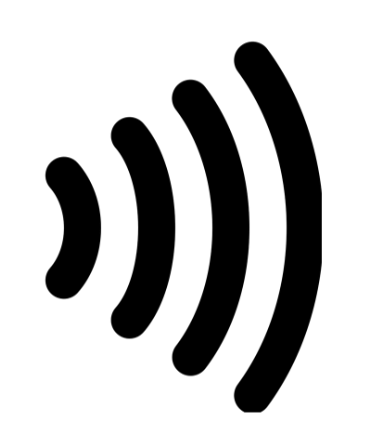
It’s Contactless: Tap and pay with your device (compatible smartphone or smartwatch) wherever you see the contactless symbol – no need to have your physical card with you.
![]()
Faster Checkout: No need to enter your card number when making online purchases using your device’s Digital Wallet.
A Simple Way To Pay
1. Add your The Community Bank debit card to your Digital Wallet by launching the Apple Pay®, Google Pay™, or Samsung Pay® app. Follow the online prompts - it's an easy process that takes minutes.
2. When you are ready to make a purchase in-store, online, or through an app, look for the digital wallet symbol.
3. Pay for purchases with a single touch. It's that easy!
